Congratulations. You’ve landed here because you have made a purchase at Britton Diamonds and we can’t wait to hear from you!
Leave a Google+ review in less than a minute.
If you don’t already have the app installed, go to your App Store and download and install the “Google Maps” app (Android users have this application by default).
|
A) Open the Google Maps App on your phone or tablet.
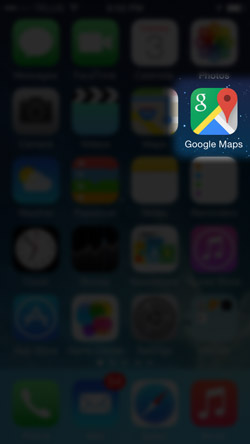 |
B) Type in “Britton Diamonds”
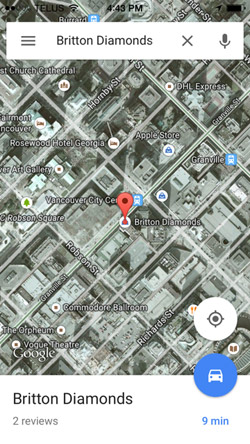 |
C) Scroll down and click on the “Rate and Review” section.
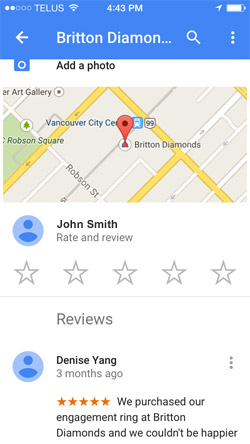 |
|
D) Write a review about your experience at Britton Diamonds.
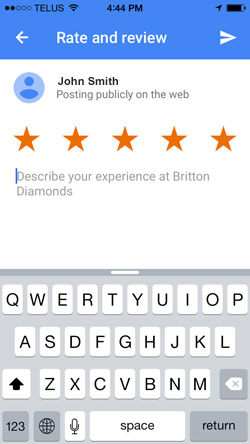 |
E) Finally, click on the “Publish” button. That’s it!
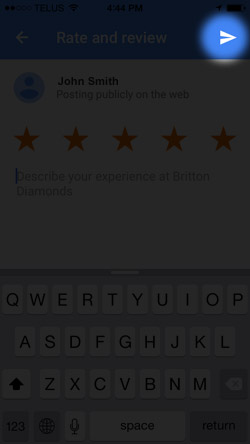 |
Have a Google+ account? Click here to write your review.
- Click here and sign in with your Google account.
- Click the Write a review button next to the cover photo.
- When you’re done, click Publish.








